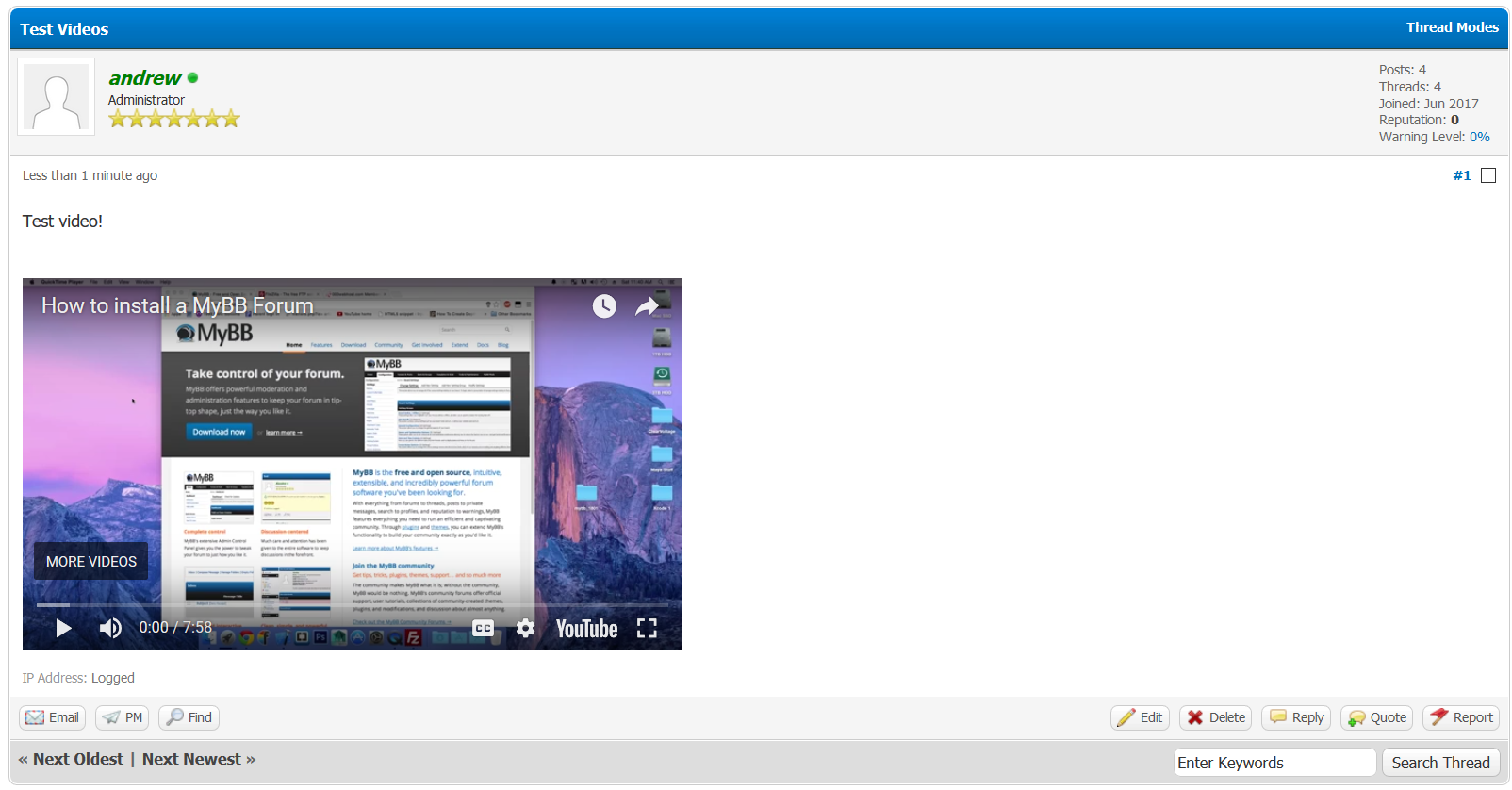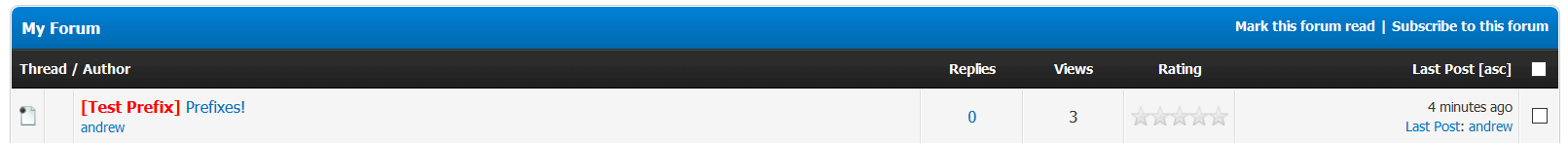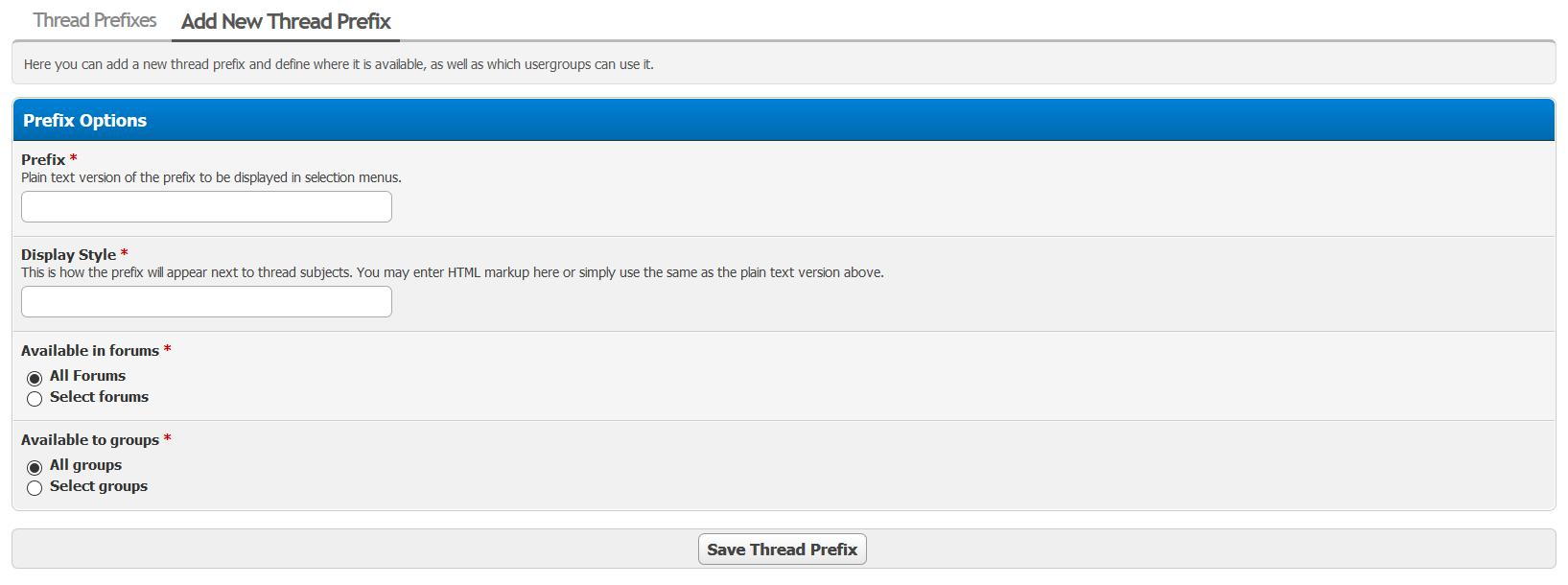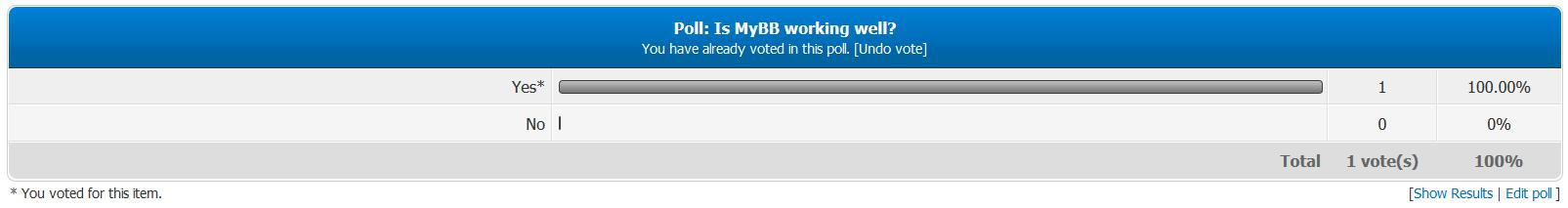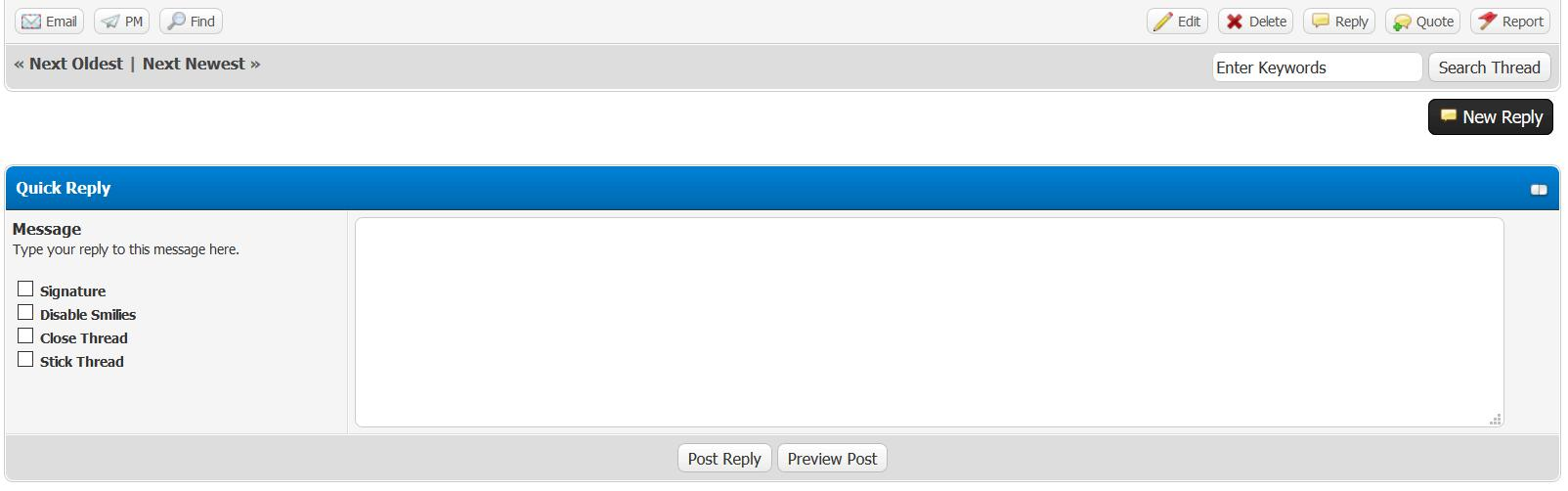Video embedding
MyBB supports direct video embedding for Dailymotion, Google Video, MetaCafe, MySpace TV, Vimeo, Yahoo Video, and YouTube, allowing videos to be included in a post at the click of a button.
Thread prefixes
Forums can easily get cluttered with large numbers of uncategorized threads. With the new thread prefixes feature in MyBB 1.6, users can select from pre-defined prefixes specific to individual forums. Prefixes can be anything from a “solved” marker for a support forum for various categories of discussion for a general chit-chat forum.
Thread prefixes are set up in the Admin CP, and provide a wealth of options for configuring the perfect mix of prefixes. They can be added to all forums or just selected forums, and all groups or just selected groups can use them. Plus, thread prefixes can be styled to help them stand out in the thread listing.
Post and vote in polls
With MyBB, you can easily add a poll to any thread, allowing readers to vote for one or multiple options. Polls can be limited to a certain number of options, and can be set to close after a certain number of days. You can even remove, or “undo,” your vote in a poll. This allows you to change your vote for a poll at any time while the poll is still open.
Quote multiple posts in a single post, easily
While MyBB offers a standard reply functionality for posts, also included is an advanced “multi-quote” system to quote multiple posts in a single reply. Quoting a post - or posts - is as easy as clicking the add quote button beneath every post, then loading quoted posts in quick reply or proceeding to the new reply page. Posts can even be selected from other threads and used in separate replies or new threads.
Instantly reply to a thread — no page reload required
In MyBB, the “Quick Reply” feature allows users to make a reply to a thread without leaving the actual thread to another page. Users can instantly reply to threads, and their reply is immediately shown after they’ve posted.
MyBB’s quick reply is smarter than most. If there’s been a new post since the user posts their quick reply or one or more posts removed, they’ll be redirected back to the thread to ensure they’re viewing the latest version along with their new reply. Similarly, if the reply is posted and should appear on a new page due to the users “posts per page” setting, the user will be redirected to their reply on the new page.